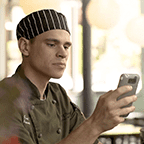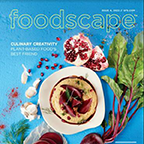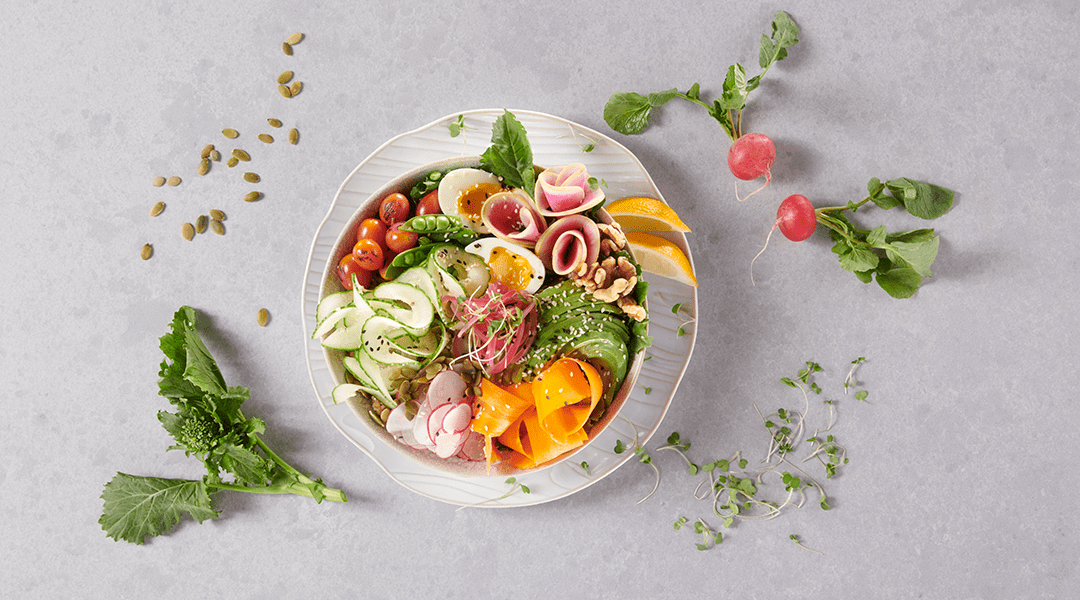School foodservice directors are busy people. You have to plan thousands of nutritious meals, manage your kitchen prep staff and cafeteria servers, all while juggling breakfast and lunch periods for a hungry horde of chaotic kids. It’s a hectic job even on the best days.
And before you plate the first bite of food, you’re responsible for managing your food supplies, which includes USDA commodity food orders. You must track how much food was ordered, when it was ordered, how many dollars were spent, how many dollars are remaining, when it will be delivered, and on and on.
The Commodity Management Application (CMA) from Gordon Food Service is a tracking tool that makes the process more convenient. CMA links to other applications you already use, including Online Ordering, Recipe Manager, Inventory Manager, and My Account. Unlike other tracking software, it’s compatible with multiple browsers—Google Chrome, Safari, Firefox, and Internet Explorer 10 and up. That means this application can be used the way you need it: you can order and manage items with a click or a tap. CMA works with desktop computers, laptops, and tablets, as well as with mobile devices—iOS 7 and above and Chrome-enabled Androids.
CMA allows users to view commodity balances, with real-time tracking for entitlement dollars and the ability to independently track multiple ingredients. Because it’s integrated with Online Ordering, it provides images of products, allows the viewer to browse similar items for comparison, access nutrition information, view buying history, and place orders.
One special feature is the color-coded USDA shield icon that shows which products are commodity items. The color of each icon indicates at a glance which items are available.
- Green icon: Product available at a commodity price.
- Yellow icon: Product available at a commercial price (entitlement dollars depleted).
- Red icon: Product not available for purchase (entitlement dollars depleted).
- Blue icon: Product available as a commodity item, but you did not allocate entitlement dollars to that product.
Mark Morrison, U.S. National Education Sales Manager at Gordon Food Service, says one of the CMA’s biggest benefits to foodservice directors is making sure they get all the discounts they deserve.
“Some schools get multiple discounts on one item, and the CMA tool manages this in two ways,” Morrison says. “First, there’s the independent pull-down, for which the CMA helps them get their discounts and balance accounts, which the state requires. Second, it notes items that have multiple USDA ingredients, tracking them independently of one another and in real time to provide all the discounts to which a school is entitled.”
Dorothy Cole, Education Strategic Accounts Manager at Gordon Food Service, oversaw CMA pilot testing in the spring and reported positive reviews for its all-in-one simplicity.
“Two schools in Indiana wrote emails to tell us how pleased they were with CMA,” Cole says. “One even called it fun to use.”
At Garrett Schools in Northeastern Indiana, Foodservice Director Michelle King noted how much easier CMA is to navigate than other tracking tools.
“I like that my available commodity cases are on the same screen and I don’t have to click here or there to find out,” King wrote in an email. “The suggestions link is great—I like the pictures on the same screen as well.”