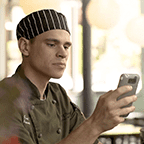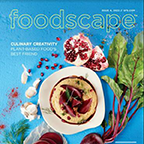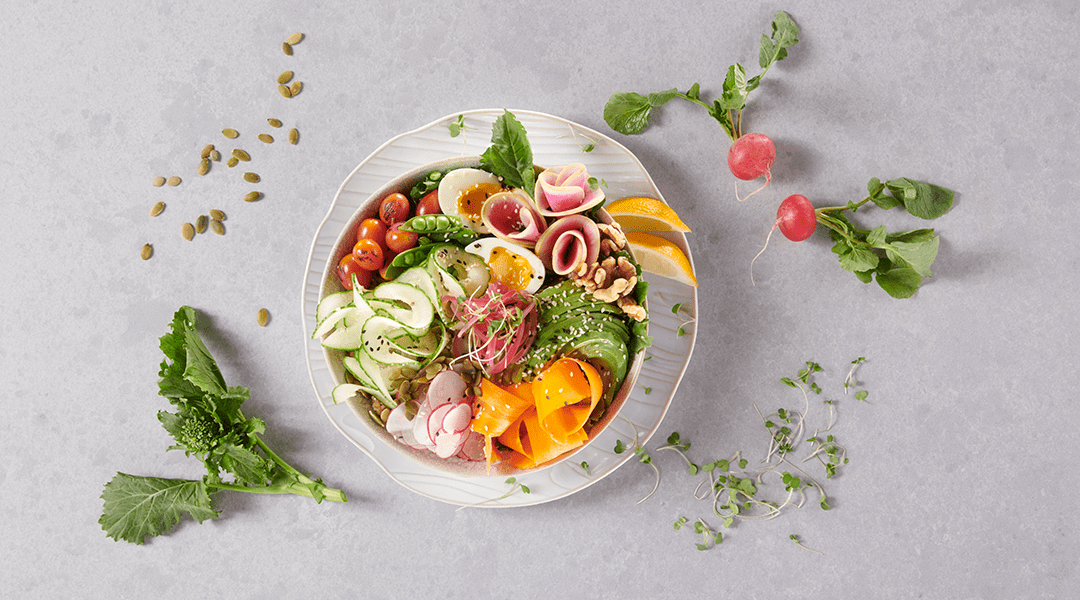In education, just about the only thing data doesn’t drive is the school bus. In school foodservice, data clearly drives the bus when it comes to finding ways to economize and make smarter purchasing decisions.
The information a point of sale (POS) system collects daily as students go through the cafeteria line provides a wealth of knowledge. At the very least, a POS system tracks revenue data, acting like a cash register to define which foods are popular. A more integrated system can do everything from link to student accounts, track inventory, manage recipes, assist purchasing and even provide reimbursable meal reports—all things that make life easier for everyone from the kitchen manager to the foodservice director.
It all starts at checkout
When cashiers greet students at the end of the cafeteria line, the POS system records every item on the tray, whether it’s lunch option A or B or any of the dozens of items from the à la carte selection, then students quickly pay with a swipe card or an ID number. The speed of the line alone is a cost savings, reducing waste by getting students to the table with enough time to enjoy eating the food they’ve chosen. But the POS system is also tracking valuable data about the food on their plates.
“Kitchen managers complete production records every day,” says Cindy Kanarek-Culver, the Director of School Nutrition at Marietta City Schools in Georgia. “They track specifically what was produced and what was served that day.”
Getting detail like that helps with purchasing choices, she says, and that’s important for Marietta, which serves 5,500 lunches and 4,000 breakfasts daily to 9,000 students scattered throughout 11 school buildings.
“We might think students will like the blueberry mini waffles we serve at breakfast, but the data shows they like cinnamon,” she says. “This allows us to make customer-driven purchasing decisions based on what students prefer at each school.”
Breaking down the numbers
The most important thing about a POS system is the ability to run reports. So says Andria Ray, Director of Food and Nutrition Services at Hamilton Southeastern Schools near Indianapolis. Like Kanarek-Culver, she looks beyond participation data to measure inventory.
“We use data to tell us what’s in stock,” she says of the 21 schools in her district that serve about 200,000 lunches a month. “If I have 10 cases of a product, I’m not going to order more and spend money on product we won’t use. In fact, if an item’s not moving, then we know it’s time to look for other options.”
Using her sales and inventory numbers, Ray is able to determine which products have the highest demand. She then compares those products to what’s available on her commodity product list so she can save money by obtaining those products with USDA allocation dollars.
A POS system can even be designed to select commodity products for you, says Ken Williams, K-12 Product Manager for Horizon Software, a POS supplier. When inventory is depleted, it can prompt a foodservice director to order from the list of USDA purchased products.
Trend-tracking capabilities
POS systems are also time machines, Williams says, and watching the calendar and what you serve each day is critical. “If the data shows pizza and tacos are your two best sellers, you can schedule them so they don’t compete against each other on the same day.”
You also can tell a lot by comparing data from year to year, says Nick Saccaro, who provides POS systems for schools as President of Quest Food Management Services in Lombard, Illinois. In conducting onsite foodservice management at both the K-12 and college and university levels, he has helped kitchen managers recognize data that goes beyond sales and inventory.
“We’ve noticed that high school students eat healthier as prom or summer approach,” he says. “That can make a big difference in what you order during those months.”
At the college and university level, he says it’s valuable to track when students are visiting the dining hall and when they’re not. If there’s a trend visible over time, such as a rush right after chapel or night class lets out, it’s helpful in adjusting staff hours—a big cost-savings for dining service with a less-structured time schedule than K-12.
Time equals money
There are other ways POS systems help save money on labor. Richard Browder, Director of Student Nutrition at Brighton Area Schools in Michigan, says his POS system is integrated with the student database. Students and parents can access meal information and make account payments electronically, saving bookkeeping time for his staff, which feeds 6,000 students at eight district schools. Every product sold is tracked in real time.
“If a student receives a meal, we know it and the account shows it,” he says. “This makes sure the people who paid for the meal are getting it.”
Kanarek-Culver says her POS system tracks recipes, scaling them and adjusting nutritional analysis with the push of a button. “Could we do this by hand? Sure,” she says. “But this saves us a tremendous amount of time, and the payoff is that every penny on labor saved goes back into the food we serve.”
Whether it’s saving time with recipes, simplifying inventory management or producing reports to submit a reimbursement claim, a POS system saves time, Kanarek-Culver says. But the POS system is just a tool.
Pretty reports don’t sell lunches, people do,” she says. “I buy software to provide data, but I pay my managers to think—they need to verify and approve what the data tells them to save money and make customer service work.”
Data and the Menu
The magic of a POS system is to get your order as close to perfect at possible. Kanarek-Culver uses data history and a two-week cycle menu to accomplish this.
Her schools offer two hot entrées and a salad daily. If 60 percent of students buy the Asian Chicken and Rice, 30 percent buy the meatball sub and 10 percent choose salad, she can adjust her purchasing and production so it more closely reflects student preference in the next cycle.
4 Facets of a POS System
Your POS system is part of a larger system, Williams says. Here are four areas where it can help:
- Collection. Track student credit accounts and provide a cashless payment system in the lunch line.
- Inventory. Create a perpetual inventory for items that move in and out of storage quickly.
- Menu planning. Adjust the menu to include foods that meet nutrition requirements and drive sales.
- Production. Schedule labor based on whether or not food is prepared from scratch.